
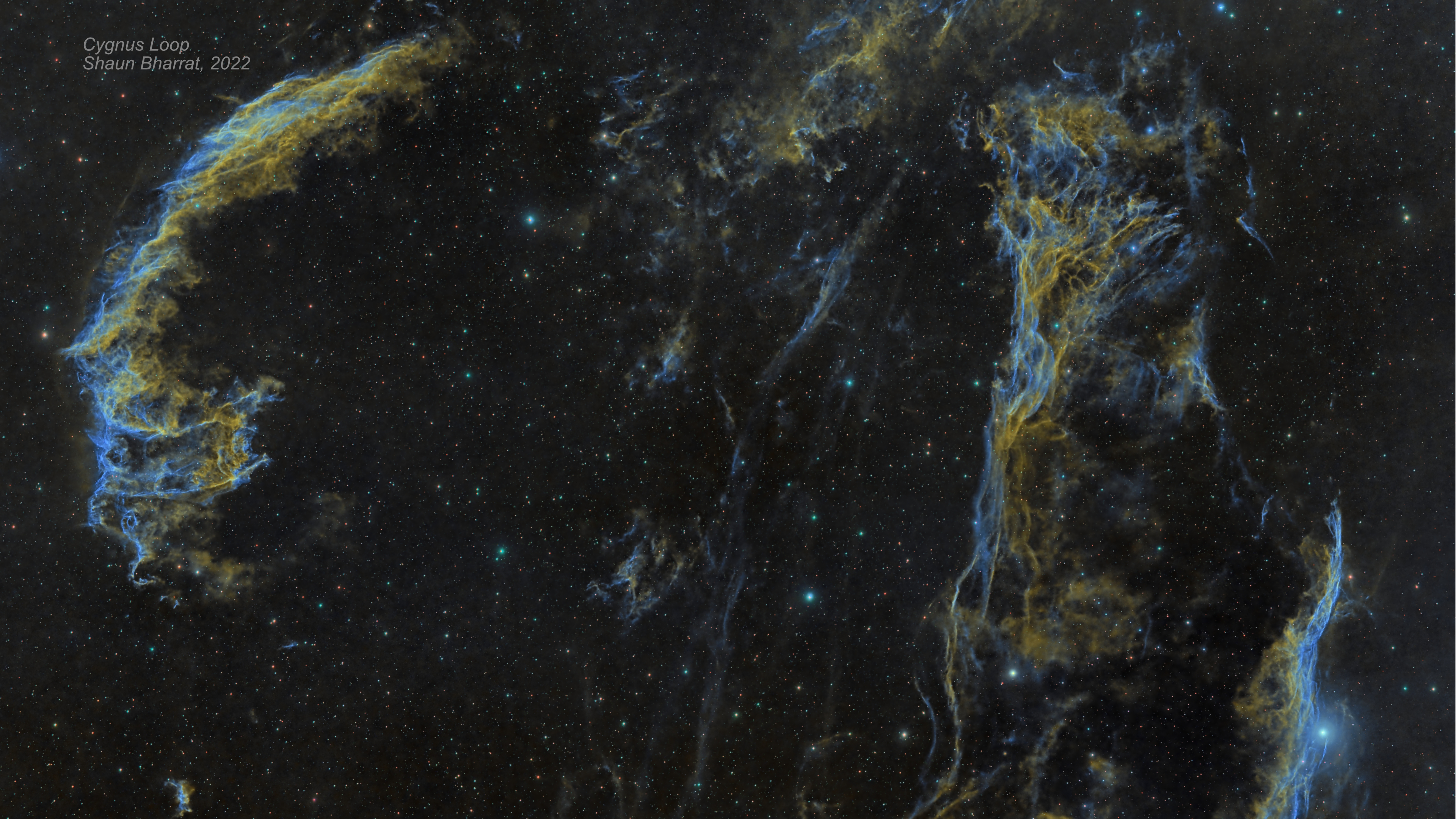








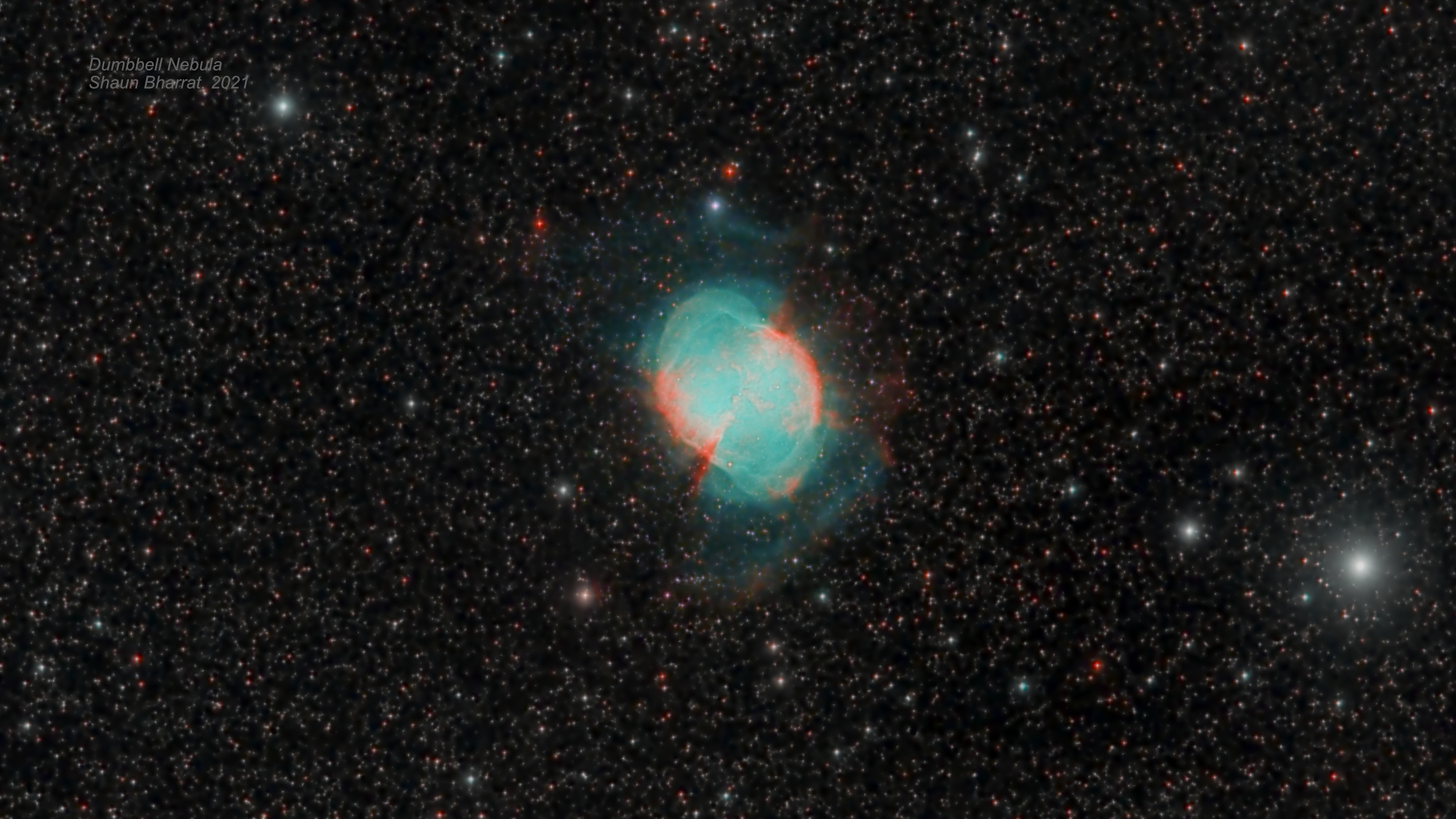
Wallpaper |
Home |
This page has some of my images that were suitable for 16:9 format used as computer screen wallpaper / backgrounds. To copy these, click on the thumbnail, then right click and save image.
To set as background on Windows system, open the Settings application, select Personalization, then browse to and select the picture.
To set as background on a Mac, open the Apple Menu, choose System Preferences, then Desktop & Screensaver. Find the picture and select it. (If the directory is not given as a choice, hit the + button to do a full browse.)
Click on image to get a full-sized version.